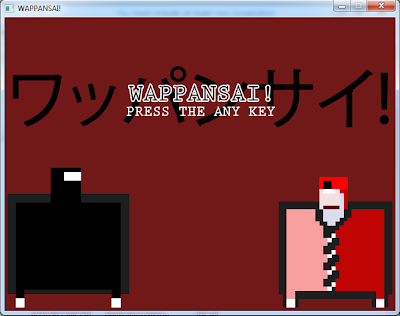It appears that the dailyprogrammer subreddit is back after a pretty long hiatus, and they kicked back into gear with a really interesting problem. The problem was, paraphrasing:
Given a Boolean expression as a string S, compute and print the negation of S as a string using DeMorgan's laws.The problem is also detailed in full here.
I completed the challenge and posted my solution to reddit, but wanted to share it here as well, so here it is, with slight modifications:
This is a problem that is heavily suited to three major things that Haskell advocates: Algebraic Data Types, Pattern Matching, and Monadic Parsing.
First off, if you've had any experience with automata theory, it's pretty clear that the input language of Boolean expressions can be represented by a context free grammar. It just so happens that Haskell makes it incredibly easy to model CFGs right out of the box using Algebraic Data Types. Let's take a look at this data type representing Boolean expressions:
Simple. Now, the main problem of this challenge was actually performing the simplification of the not operation. Using pattern matching, we can directly encode these rules in the following manner:
Here we're giving a literal definition of rules for negating Boolean expressions. If you use Haskell, this is really easy to read. If you don't: stare at it for a second; you'll see what it's doing! That's the brunt of the challenge, right there. That's it. Encode a Boolean expression into an
Expr and call not on it, and it will spit out a new Expr expressing the negation of your original expression. DeMorgan's laws are represented in the And and Or rules.We can also do this in a slightly modified way, using a function simplify :: Expr -> Expr that simplifies expressions and another function not = simplify . Not. Not to compute the same thing. It's a similar solution so I won't post it, but if you'd like to, feel free to experiment and/or add more simplification rules (e.g. simplify e@(And a b) = if a == b then a else e). We can also display our expressions as a string by declaring Expr an instance of Show in the following way:Now we can type in Boolean expressions using our data type, not them, and print them out as nice expressions. But, now we are faced with, in my opinion, the tougher part of the challenge. We're able to actually compute everything we need to, but what about parsing a Boolean expression (as a string) into an Expr? We can use a monadic parsing library, namely Haskell's beloved Parsec, to do this in a rather simple way. We'll be using Parsec's Token and Expr libraries, as well as the base, in this example. Let's take a look.
We essentially define the structure of our input here and parse it into an Expr using a bunch of case-specific parsing rules.
variable parses a single char into a Var, parens matches and returns a SubExpr, and everything else is handled by using the convenience function buildExpressionParser along with a list of operator strings, the types they translate to and their operator precedence. Here we're using applicative style to do our parsing, but monadic style is fine too. Check this out for more on applicative style parsing.Given that, we can define a main function to read in a file of expressions and output the negation of each of the expressions, like so:
Concise and to the point. We make sure that each line gets parsed properly, not the expressions, and print them. Here's what we get when we run the program:
inputs.txt --- outputa --- NOT a
NOT a --- a
a AND b --- NOT a OR NOT b
NOT a AND b --- a OR NOT b
NOT (a AND b) --- a AND b
NOT (a OR b AND c) OR NOT(a AND NOT b) --- (a OR b AND c) AND (a AND NOT b)Thanks for reading.